1. Confirm your payment method. Online payments are preferred.
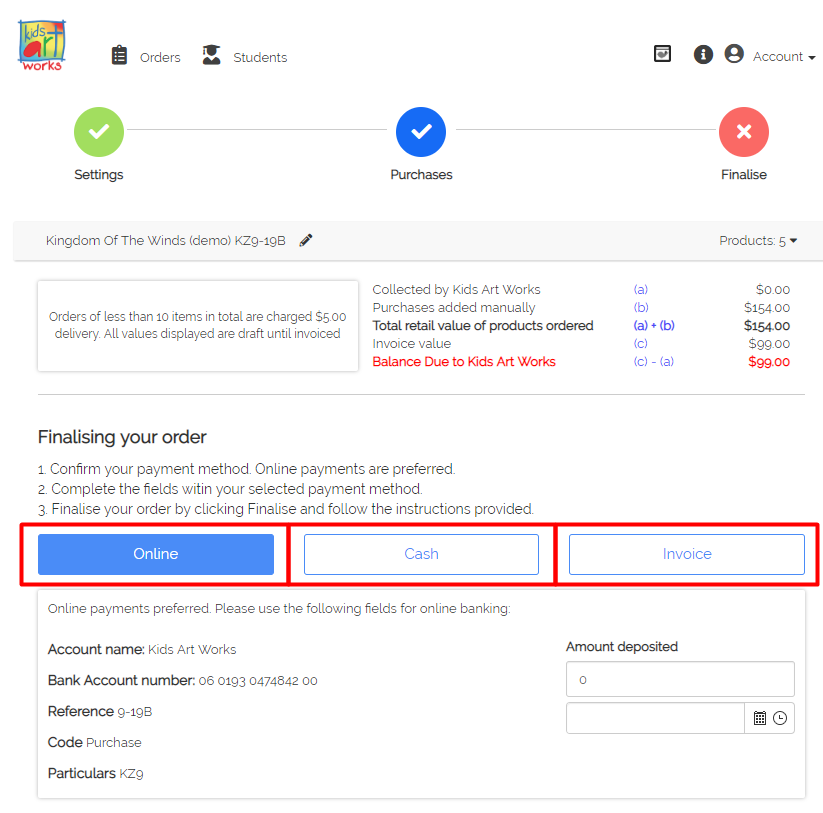
2. Complete the fields within your selected payment method so that we can match up your payment when it arrives.
3. Finalise your order by clicking Finalise and follow the instructions provided.
NOTES
[INSERT_ELEMENTOR id=7867]
[INSERT_ELEMENTOR id=7851]
[INSERT_ELEMENTOR id=7825]
[INSERT_ELEMENTOR id=7795]
[INSERT_ELEMENTOR id=7404]
[INSERT_ELEMENTOR id=7426]
[INSERT_ELEMENTOR id=7414]
[INSERT_ELEMENTOR id=7419]
[INSERT_ELEMENTOR id=7196]
[INSERT_ELEMENTOR id=7183]
[INSERT_ELEMENTOR id=6988]
[INSERT_ELEMENTOR id=7032]
[INSERT_ELEMENTOR id=5715]
[INSERT_ELEMENTOR id=5864]
[INSERT_ELEMENTOR id=5857]
[INSERT_ELEMENTOR id=5852]
[INSERT_ELEMENTOR id=5712]
[INSERT_ELEMENTOR id=5812]
[INSERT_ELEMENTOR id=5522]
[INSERT_ELEMENTOR id=5795]
[INSERT_ELEMENTOR id=5807]
[INSERT_ELEMENTOR id=5813]
[INSERT_ELEMENTOR id=5823]
[INSERT_ELEMENTOR id=5828]
[INSERT_ELEMENTOR id=5833]
[INSERT_ELEMENTOR id=5838]
[INSERT_ELEMENTOR id=5768]
[INSERT_ELEMENTOR id=5603]
[INSERT_ELEMENTOR id=5548]
[INSERT_ELEMENTOR id=5296]
[INSERT_ELEMENTOR id=5232]
[INSERT_ELEMENTOR id=4434]
[INSERT_ELEMENTOR id=4697]
[INSERT_ELEMENTOR id=4668]
[INSERT_ELEMENTOR id=4571]
[INSERT_ELEMENTOR id=4434]
[INSERT_ELEMENTOR id=4340]
[INSERT_ELEMENTOR id=4326]
[INSERT_ELEMENTOR id=4316]
[INSERT_ELEMENTOR id=4303]
[INSERT_ELEMENTOR id=4289]
[INSERT_ELEMENTOR id=4262]
[INSERT_ELEMENTOR id=4250]
[INSERT_ELEMENTOR id=4237]
[INSERT_ELEMENTOR id=4211]
[INSERT_ELEMENTOR id=4218]
[INSERT_ELEMENTOR id=4178]
[INSERT_ELEMENTOR id=4183]
[INSERT_ELEMENTOR id=4144]
[INSERT_ELEMENTOR id=3893]
[INSERT_ELEMENTOR id=3227]