1. From your Dashboard, you can open an existing Order by clicking on the row. There may be more than one order in your list.
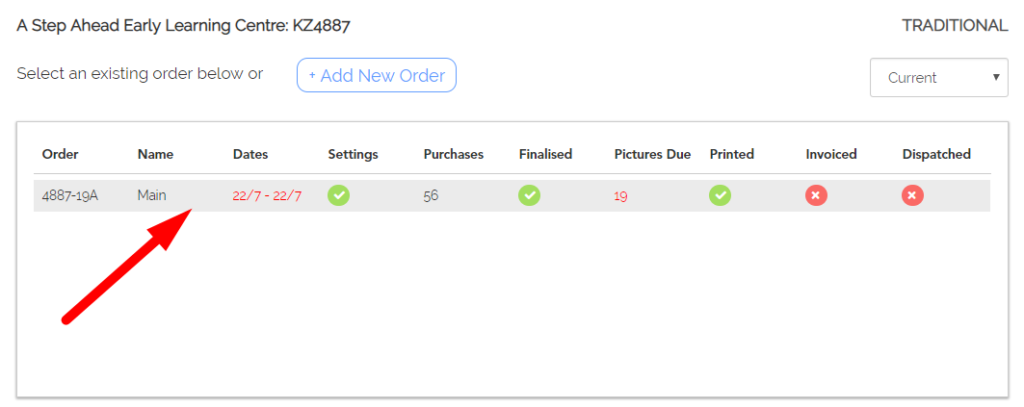
2. Once you have opened your order you will come to this page with this at the top of it.
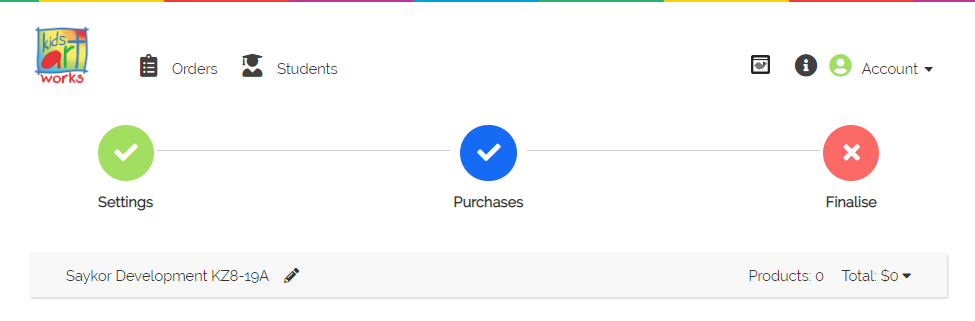
Summary:
Each of the above round buttons can be clicked on to take you to that part of the order. For example. If you click on Purchases, you will go to a page showing you a list of what has been purchased for each student or from each parent.
3. Once you have opened your order you can view the order quantities from any page by clicking on the small down arrow as shown:
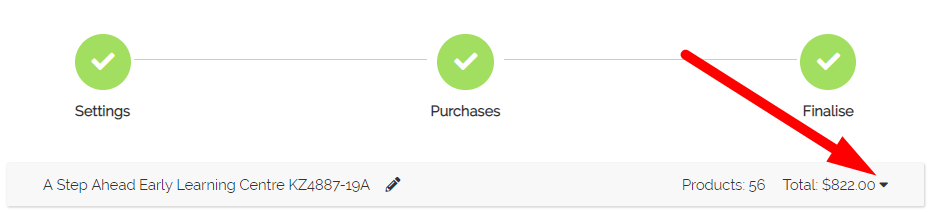
Once expanded, you will see both the breakdown of the quantities and the prices:
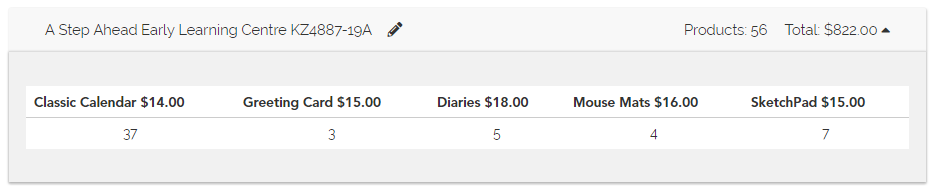
[INSERT_ELEMENTOR id=7867]
[INSERT_ELEMENTOR id=7851]
[INSERT_ELEMENTOR id=7825]
[INSERT_ELEMENTOR id=7795]
[INSERT_ELEMENTOR id=7404]
[INSERT_ELEMENTOR id=7426]
[INSERT_ELEMENTOR id=7414]
[INSERT_ELEMENTOR id=7419]
[INSERT_ELEMENTOR id=7196]
[INSERT_ELEMENTOR id=7183]
[INSERT_ELEMENTOR id=6988]
[INSERT_ELEMENTOR id=7032]
[INSERT_ELEMENTOR id=5715]
[INSERT_ELEMENTOR id=5864]
[INSERT_ELEMENTOR id=5857]
[INSERT_ELEMENTOR id=5852]
[INSERT_ELEMENTOR id=5712]
[INSERT_ELEMENTOR id=5812]
[INSERT_ELEMENTOR id=5522]
[INSERT_ELEMENTOR id=5795]
[INSERT_ELEMENTOR id=5807]
[INSERT_ELEMENTOR id=5813]
[INSERT_ELEMENTOR id=5823]
[INSERT_ELEMENTOR id=5828]
[INSERT_ELEMENTOR id=5833]
[INSERT_ELEMENTOR id=5838]
[INSERT_ELEMENTOR id=5768]
[INSERT_ELEMENTOR id=5603]
[INSERT_ELEMENTOR id=5548]
[INSERT_ELEMENTOR id=5296]
[INSERT_ELEMENTOR id=5232]
[INSERT_ELEMENTOR id=4434]
[INSERT_ELEMENTOR id=4697]
[INSERT_ELEMENTOR id=4668]
[INSERT_ELEMENTOR id=4571]
[INSERT_ELEMENTOR id=4434]
[INSERT_ELEMENTOR id=4340]
[INSERT_ELEMENTOR id=4326]
[INSERT_ELEMENTOR id=4316]
[INSERT_ELEMENTOR id=4303]
[INSERT_ELEMENTOR id=4289]
[INSERT_ELEMENTOR id=4262]
[INSERT_ELEMENTOR id=4250]
[INSERT_ELEMENTOR id=4237]
[INSERT_ELEMENTOR id=4211]
[INSERT_ELEMENTOR id=4218]
[INSERT_ELEMENTOR id=4178]
[INSERT_ELEMENTOR id=4183]
[INSERT_ELEMENTOR id=4144]
[INSERT_ELEMENTOR id=3893]
[INSERT_ELEMENTOR id=3227]